In The Dark
- Apr 7, 2024
- 3 min read
When the narrator was younger, they found themselves in downtown at Queen Street. Across the road, there was a large, unsettling man with a disturbing expression on his face that sent shivers down the narrator's spine. Feeling scared, the narrator looked for an escape.
A taxi up ahead caught the narrator's eye, and they hurried over to it. As they reached for the door, the taxi driver suddenly locked it. In a panic, the narrator urged the driver to speed away. The eerie man approached the taxi and tried to get in, his terrifying expression etched into the narrator's memory. Fortunately, the taxi driver floored the gas pedal, and the narrator managed to escape the unsettling encounter.

Audio Transcript
“When I was young, once I was downtown at Queen Street, and I looked across the road, there was this big guy with a very unusual look on his face. I carried on walking and then I took another glance at him and saw him again and he looked at me. When he looked at me, he looked like he had this horrendous expression on his face that's not normal. He looked like he was a mental patient. I became scared and I thought to myself, what can I do, where can I go? I saw a taxi just up ahead and I started quickly walking towards the taxi and while I was walking, I looked across at this guy. The taxi driver locked the doors and I said, quickly let's go and I yelled at him, quickly let's drive off. And then as I was yelling at him, this crazy looking guy came up to the footpath where I was sitting in the taxi, and he grabbed the hold of the door and he tried to get into the taxi, and I looked at his face and it was scary and then the man took off really fast and we left.”
40 seconds interview
· Scary person
· Creature in the house
I created a storyboard to outline our ideas and determine what we will need to film
I went out to do 3d scan in Auckland city for vfx assets project by using https://poly.cam/ on iPhone. This assets after will be use in the scene.
We began our green screen filming. We conducted an experiment using the iPhone 14 Pro, recording in ProRes to ensure the highest possible quality.
I used the Blackmagic camera app on the iPhone because it allows us to optimize and adjust camera settings, making it similar to using a DSLR camera.
I began finalizing the scene environment in Blender and rendered it. In the camera settings, I incorporated camera shake and chromatic aberration to enhance realism.
Camera keyframe 0 – 950
Feedback
During the progress I did multiple changes for the video such as
- camera movement, which was too fast paced, and it makes the viewer hard to understand the content (Feedback from Hossein)
- some of the green screen characters was transparent and can see the object be hide them.
Simulation
Chroma key
I completed the chroma key process in Blender, which significantly sped up the workflow. After removing the green screen, I exported it as an image sequence in TIF format (.tif), and then imported it back into Blender as an image plane.
I put image sequence in separate folder to it easy to find and use.
I began working on breakdown scene, which includes the final scene, the green screen elements, shading, and regular lighting.
breakdown













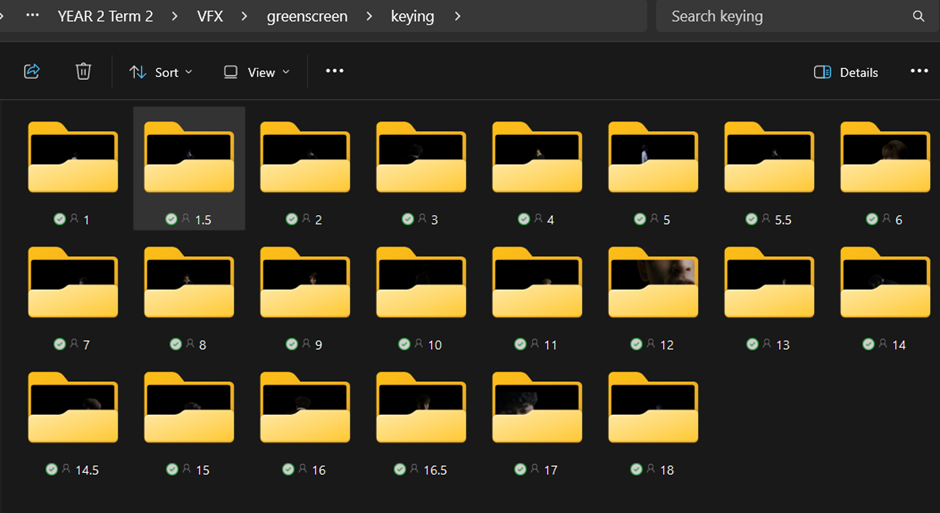




Comments